News
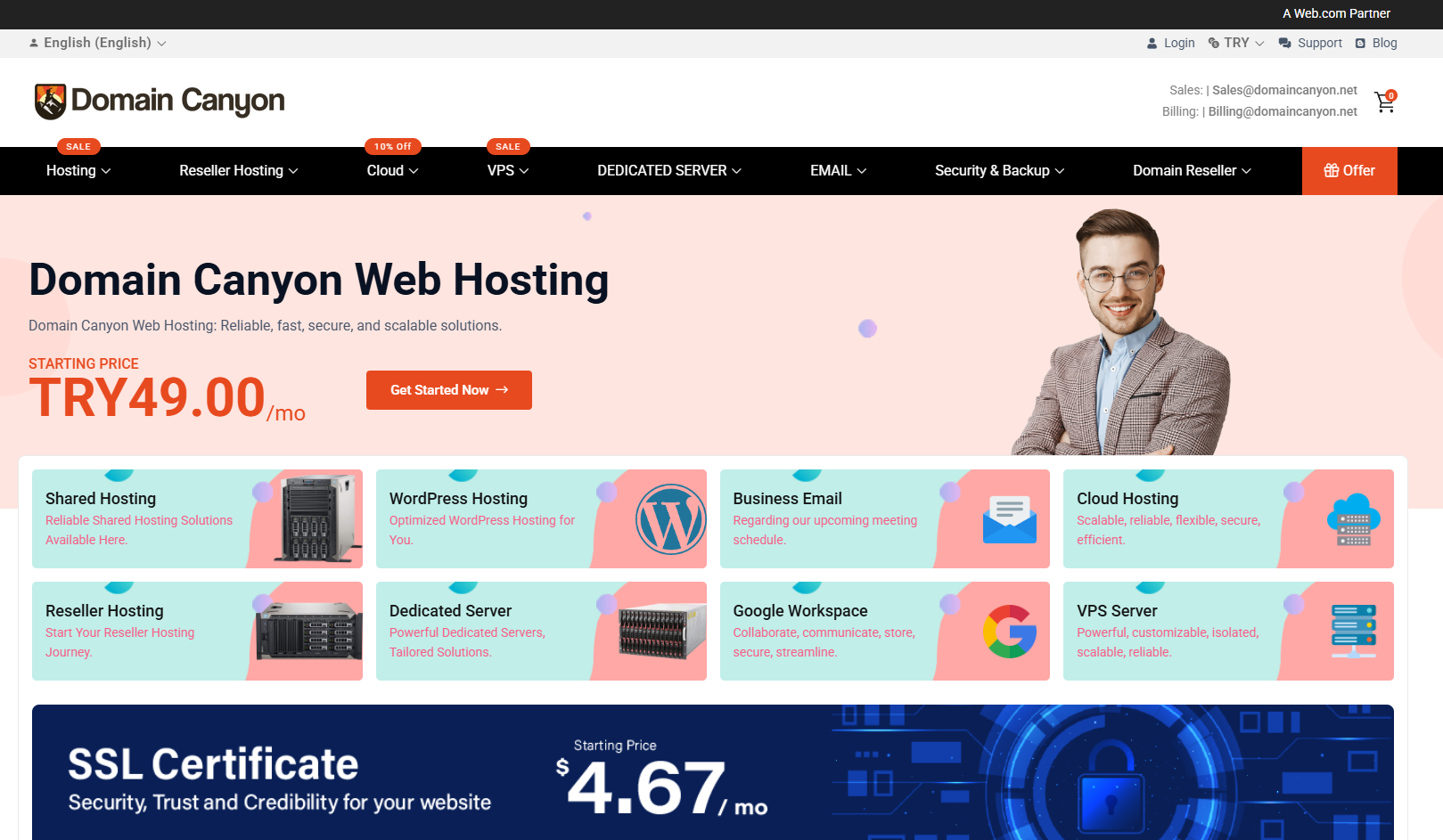
Guide to Building a Website from Scratch: 9 Simple Steps and Costs
Guide to Building a Website from Scratch: 9 Simple Steps and Costs
Knowing how to create a website from scratch is a powerful skill for anyone looking to establish an online presence. Websites help with personal branding, showcasing creative work, and running a business. This Domain Canyon article covers the website creation process in 9 simple steps. We also cover the basic costs associated with starting and maintaining your online domain.
From determining your website's purpose to choosing a hosting service, we offer a comprehensive guide to get you started. We'll also cover setting up website navigation and how to test and review your website before going live.
Whether you're aiming to set up a simple personal blog or develop a complex e-commerce platform, this article offers valuable information to confidently start your web development journey from scratch.
Contents
-
Register a Domain Name Design Your Website Set Up Standard Web Pages
-
Test and Review Your Website Launch Your Website What is a Website?
-
Do I Need Coding or Technical Knowledge to Create a Website?
-
1. Determine the Purpose of Your Website<a name="amac"></a>
The first step in creating a website from scratch is to determine the purpose of your website. The purpose of a website refers to its primary function and intent. Example purposes include blogs, e-commerce platforms, lead generation tools, and portfolios. Understanding the purpose of a website is important because this directly determines the technical requirements, functionality and design of the site when you create it from scratch.
Technical requirements include server prerequisites, such as the type of hosting you choose, hosting features, and whether content delivery networks (CDNs) are required. A site for e-commerce needs robust hosting solutions (VPS hosting, cloud hosting, dedicated hosting) to handle high traffic and secure transactions. Less intensive hosting, such as shared hosting, suits a website that is intended to be a small portfolio.
Website functionality also varies by purpose. A content management system (CMS) for a blog is crucial to enable easy content updates. Instead, e-commerce sites need functionality such as product and service pages, shopping carts, and payment processing capabilities. Lead generation sites require optimized landing pages and forms to capture user information.
Design elements such as mood, colors, and layout also need to align with your website's purpose and audience preferences. An e-commerce site with strong design elements highlights products and simplifies the shopping experience. A portfolio website with strong design elements showcases work in an attractive and professional manner.
2. Choose a Web Host or Website Builder<a name="barindirici"></a>
The second step is to choose a web host or website builder. These services host all your website's data on servers, which allows users worldwide to view your website's content.
A web host is a service provider that offers the technology and services required to host and maintain a website on the internet. They provide you with server space where your website files are stored and support content management systems (CMS) like WordPress for easier site management and customization.
A website builder is a tool or platform that helps you create a website from scratch without the need for manual code editing. These builders offer a user-friendly interface with drag-and-drop features and pre-designed templates. Website builders are a good choice for those who lack technical skills but want to easily create and host a website.
Choose website hosting if you are a web developer, IT professional, or need extensive customization for complex websites and large-scale projects. If you're a small business owner, blogger, artist, or entrepreneur and need a fast and easy-to-manage platform for a basic to moderately complex website, opt for a website builder.
3. Register a Domain Name<a name="alan-adi"></a>
The third step is to register a domain name. A domain name is the unique address on the internet where your website is located, for example www.example.com. It acts as a human-readable address for your website's IP address. Registering a domain name is a critical step in establishing your website's identity and brand.
You have two main options for registering your domain name. The first is to sign up through a web host or website builder. Many web hosting services and website builders offer domain registration as part of their hosting packages. This is a useful option because it offers domain registration with your hosting service. It usually includes the domain name for free or at a discounted rate for the first year.
The second option is to register through a domain registrar. A domain registrar is a company that specializes in registering domain names. Choosing a domain registrar provides a wide range of options and better control over your domain settings.
Note that if your domain name is registered with a separate domain registrar from your hosting service, you will need to connect the domain name to your hosting service. This involves changing the domain's DNS settings to point to your web host's server. This process ensures that when users type your domain name into their browser, they are directed to your website hosted on the server of your chosen web host.
4. Design Your Website<a name="design"></a>
The fourth step is to design your website. It's important to align your website's aesthetic with your purpose and brand. Focus on these 4 key elements:
-
Logo: The logo is a vital aspect of your website's identity. Place this prominently in the header and footer of your site. Consider creating a favicon, a small, iconic image that represents your website in browser tabs and bookmarks.
-
Order: Your website's layout determines how content is structured and navigated. A well-thought-out layout provides a seamless user experience and guides visitors accurately to important sections effortlessly. Make your layout intuitive and put your main products or services front and center.
-
Color Schemes: Color schemes play an important role in your website's visual appeal and user experience. Choose colors that not only represent your brand but also resonate with your target audience. The right color scheme evokes the desired emotion and keeps users engaged.
-
Font Styles: Fonts are not just a design choice, but also an element of readability and user comfort. Choose fonts that are easy to read and consistent with the overall tone and purpose of your website. Use different fonts for headings, subheadings, and body text to create a visually appealing hierarchy.
5. Set Standard Web Pages<a name="pages"></a>
The fifth step is to set up standard web pages. These are essential pages for any legitimate website. Be sure to include these 5 pages:
-
Home page: The home page is the first page most visitors see and acts as the gateway to the rest of your website. The home page clearly states what your website is about and directs visitors to other sections. It also sets the tone for your website's branding and user experience.
-
About page: The About Us Page offers deeper insight into who you are, what your website stands for, or the story behind your business or organization. It's a chance to connect with your audience by sharing your mission, values, and the people behind the website.
-
Contact page: The Contact Page includes various ways to contact you or your team, such as email address, contact form, phone number or physical address or map. This page is vital for building trust and encouraging communication, as well as visitor engagement.
-
Privacy policy page: A Privacy Policy Page is legally required if your website collects any information from its visitors (for example, names, email addresses, or payment information). It clearly states how this data is used and protected. A clear privacy policy is crucial for compliance and building trust with your users.
-
Terms of use (TOS) page: The TOS Page is important because it sets the legal basis for how visitors can use your website. It also specifies what to expect from your services or content. A TOS page helps protect your rights and outlines your users' responsibilities. Covers areas such as copyright, disclaimers and limitations of liability.
6. Publish Website Content<a name="icerik"></a>
The sixth step is to publish the website content. Website content includes the posts, pages, and media on a website intended for its visitors. Content varies depending on the purpose of the website and is important to influence and inform your target audience.
-
blog content It consists primarily of niche-related blog posts. These posts provide value to readers through informative articles, how-to guides, personal stories, and industry updates. The key is to create content that resonates with your target audience and establishes your blog as a go-to resource in your niche.
-
eCommerce website content Focuses on product and service pages. These pages contain detailed descriptions, pricing and clear images. Customer reviews are optional but highly recommended. The goal is to provide enough information to make purchasing decisions easier and the shopping experience as seamless as possible.
-
Portfolio website content it's all about showcasing your work. This includes written descriptions, images, videos and audio clips. A portfolio highlights your skills, experience, and unique aspects of your business. It effectively serves as a digital gallery of your professional achievements.
Your website content, whether to inform, sell or showcase, is designed to meet the needs and interests of your target audience. Most importantly, it reflects your website's core goals.
7. Adjust Website Navigation<a name="navigation"></a>
The seventh step is to set up website navigation. This refers to the sequence of user interface elements that guide visitors to find content and features within a site. These elements are organized as menus and various forms of anchor text and buttons built into the content of the site.
There are 3 things you need to adjust regarding your website navigation.
The first is the header menu. It is an essential navigation tool and the first point of interaction for visitors. This menu is displayed prominently at the top of every page and contains links to the main sections of your site. These include the home page, about page, blog, and contact page. Make your header menu intuitive and clear so visitors can quickly figure out how to navigate your site.
The second is the footer menu. It acts as a secondary navigation area and is located at the bottom of every page. This menu contains links to important but less obvious content such as the privacy policy, terms of use, and site map. It also provides quick access to contact information and social media links.
The third is your homepage links. They are vital in directing visitors to important content. Your home page contains links to important sections or recent content. These include products featured on an e-commerce site, recent blog posts, or a portfolio showcase. Homepage links are in the form of text, buttons, and images. They are placed strategically to attract attention and encourage discovery of your site.
8. Test and Review Your Website<a name="test"></a>
The eighth step is to test and review your website. This is to make sure everything is working properly before launching your website.
There are 4 things to do:
-
Install SSL certificates: SSL (Secure Sockets Layer) certificates are critical for website security. They protect sensitive information by encrypting data transferred between your server and your visitors' browsers. SSL certificate also increases your website's reliability and SEO rankings.
-
Check for errors: It is important to check all website content for UI (User Interface) errors, broken links and broken images. This involves reviewing the text for typos or formatting issues to make sure all links lead to the correct pages. Also make sure all images are uploaded properly. Errors or broken elements in the content significantly reduce the user experience and professionalism of your site.
-
Test your site's functionality: Verify that all site functionality works as expected. This includes menus, search functions, buttons, forms, and the payment process (if applicable). Every interactive element must work smoothly to ensure users navigate and use your site without any problems.
-
Access your website from different browsers and devices: Your site needs to provide a consistent and responsive experience across a variety of browsers (e.g. Chrome, Firefox, Safari) and devices of different sizes (e.g. smartphones, tablets and desktops). This ensures that all visitors have a positive experience regardless of how they access your site.
9. Launch Your Website<a name="baslat"></a>
The ninth and final step is to launch your website. The process varies slightly depending on the platform you use.
For those using a website builder, all they have to do is click a “Publish” button. Website builders are designed for ease of use and often include this simple option to get your site live. Once you click “Publish,” your website becomes public. You can also start sharing the URL with your audience.
Those using WordPress need to go through an additional step to make sure their website is visible to search engines. This involves unchecking the “prevent search engines from indexing this site” option in the WordPress dashboard. This setting is often used when the site is under construction to prevent it from appearing prematurely in search results. Unchecking this option allows search engines like Google to index your site and be found through online searches.
Once you launch your site, we recommend that you continually promote it, monitor its performance, and make constant updates to ensure it remains relevant and interesting to your audience.
What is a Website?<a name="what-is-website"></a>
A website is a collection of interconnected web pages and related content, identified by a common domain name and hosted on at least one web server. Some websites are as simple as a single static page or as complex as a dynamic, multi-page platform. They are used for a wide variety of purposes, including information sharing, e-commerce, entertainment, social networking and more. Websites serve as both a medium for personal expression and an important tool for businesses and organizations.
What Type of Websites Can I Create?<a name="turler"></a>
There are 23 types of websites you can create and they are:
-
Business Website
-
E-commerce Website
-
Landing Page Website
-
Reservation Website
-
Membership Website
-
Subscription Website
-
Affiliate Marketing Website
-
Coupon Website
-


